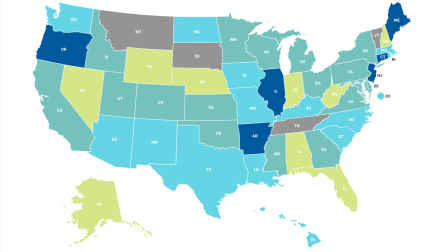Sharing all your health information with your whole health care team
What health information should I share with my team?
Each member of your health care team acts as a detective. They use clues from your history, your family health history and your symptoms, plus your tests and exams, to find the cause of your kidney disease.
Here are six types of information you should share with all members of your health care team:
- Your symptoms: A symptom can be a sign of a disease or condition in your body. Examples include pain, fever, a lump or bump and weight loss or gain without a reason.
- Medicines you take: This includes medicines prescribed by your doctors (prescriptions), over-the-counter (nonprescription) medicines, herbal remedies, vitamins and supplements. Make a list or bring the bottles with you to your visits. Tell the doctor how often and why you take each one.
- Habits: Your team wants to understand you as a person. They may ask about where you live, what you eat, how you sleep, what you do each day, activities you enjoy, what your sex life is like and if you smoke or drink. It can be hard, but be open and honest.
- Your concerns: Your team wants to know how your life is going. This is not to be nosy! They may ask about major changes or stresses like a move or the death of a loved one. You could say something like: "It might be helpful for you to know that my sister passed away since my last visit with you" or "I recently had to sell my home and move in with my daughter."
- Your health history: This is a record of your health, such as your medicines, allergies, illnesses, surgeries, vaccines and results of exams and tests. Each member of your health care team keeps a record of your health.
- Your family history: Some causes of kidney disease are genetic, which means they are passed down from your parents. Knowing your family's health history help doctors decide which tests to do to find the cause of your kidney disease. Learn more about family health history and how to create your own.
For each visit with your health care team, be prepared to share the types of information above. Ask your team member which type of information they want to talk about first in case you run out of time.
How can I share my health information with my team?
There are two main ways to share your health information:
- Describe your symptoms clearly
- Share your health records between team members
Describe your symptoms clearly
You are the expert on your body. It is your job to talk openly about your symptoms. A certain symptom might point your doctor to a certain test or health condition. So, do not be shy–dive right in and go into detail! Here are tips to describe them:
Before your visit, write down your symptoms
It can be hard to remember which symptoms you had during the last weeks or months. So at the end of each day or week, write down your symptoms in a calendar, notebook, journal or app on your phone. Before your visit, review your symptoms for possible trends and to prepare what you will share with your doctor.
At your visit, describe your symptoms clearly
Describe your symptoms clearly and concisely, using your own words and phrases. Do not worry about using proper medical terms. When describing your symptoms, include:
- What the symptom is, using descriptive words like achy, cloudy or tingling, or a metaphor, like "it feels like walking up a hill carrying a 20-pound weight in each hand" or "trying to go to sleep with a marching band in my head"
- Where the symptom happens in your body, such as your belly, head or skin
- When the symptom started and when it happens:
- If you do not know exactly when it started, describe in terms of years, weeks or hours ago
- What time of day it happens
- How long it lasts
- How often it happens
- How severe the symptom is on a scale of 1 (not severe) to 10 (most severe or worst)
- How the symptom affects your daily life, if it limits or stops you from doing any of your daily activities
- What makes the symptom better or worse including any treatments you have tried
After your visit
If your symptoms change, call or email your doctor. Do not wait until your next visit to tell your doctors about a symptom that might help them find the cause or change your treatment plan.
Share your health records between team members
You have a right to your health records, and each of your team members can see your health records when they are in their Electronic Health Records (EHR) system.
When members of your team use the same EHR system, they can see your health information and get automatic updates about your treatments from other team members.
But, when team members use different EHR systems, there is no easy way for them to share your information with each other. In this case, you can share your records with them.
Steps to share your health records with team members who use different EHR systems
- Ask your health care team member if they prefer a certain way to get your health records. For example, you can ask:
- Do you have a document I can fill out to ask my other team members to share my records with you?
- What format do you want my health records in? For example, an electronic record, such as Word documents, PDFs or data your computer can read, or hard copy files, like CDs and paper files.
- Check if you can download your health records from your patient portal. Do you have access to a patient portal? You may be able to download your health records directly from the portal in XML or PDF format and send to other team members.
If you cannot download directly from your portal, you should be able to request your health record through your portal, instead of filling out a form. You can call the doctor's office you want to get records from and ask the best way.
- If you need to request health records from a team member, request to get your records in hard copy and digital file formats. Use this chance to request copies of your health records for yourself too. Then, you have a copy and you can send the records to your new doctors as they prefer.
- Prepare for a wait time and possible costs. There may be a wait time to get or transfer your records. Some offices may charge a fee for burning CDs or printing paper records.
- Store and organize your health records. For paper records, organize them in a folder or binder. For electronic records, there are many apps and free software programs to help store your data and share it with health care team members.